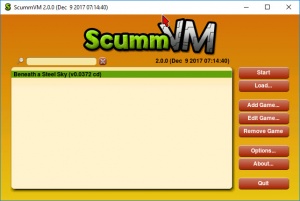ScummVM
2.0
Size: 11.43 MB
Downloads: 2482
Platform: Windows (All Versions)
LucasArts has a special place in the hearts of many, thanks to the point-and-click adventure games they've made in the 80's and 90's. Modern-day operating systems won't know what to do if you try to play classics like Indiana Jones and the Fate of Atlantis or Sam and Max Hit the Road. However, this doesn't meant that it is impossible. While there are games that have received a much needed remastering, some of them haven't received this treatment, so you will need a work-around if you want to run them. The best solution is none other than ScummVM. To put it plainly, this lightweight utility allows you to play old point-and-click adventure games, that run on the venerable SCUMM engine, on modern-day operating systems. It is like DosBox, but much easier to use.
ScummVM is offered completely free of charge, but you will need to buy the games themselves, if you don't have them. Alternatively, you may still find some free games on Abandonia or other similar websites. Downloading and installing the software is a straightforward operation, which shouldn't take more than a minute to complete. It works on all modern Windows platforms, including Windows 10, and you can also find it for other operating systems, like Mac OS X or Linux.
The software comes with a compact user interface, which has a clean and simple design. All you have to do is add your old games to a list and when you wish to play one, you can just select it and hit a Play button. Games can be imported by navigating through your local folders, on the same interface, and selecting their installation directories. At this point, you can leave everything as it is and just run your games. They are loaded on the same window, which can be set to full-screen mode.
ScummVM places a wide range of useful options at your disposal, for running games in an optimal manner. When importing a title, you can set it to different languages and platforms, set the application to use a certain engine, run the game in different graphics and rendering modes, select different audio devices or enable an AdLib emulator, to make the experience more authentic. It is also possible to specify a different pat for save files. These settings can be changed at any time, even after you import a game.
The SCUMM (Script Creation Utility for Maniac Mansion) engine was rolled out in 1987 and Maniac Mansion was the first to proudly fly its colors. It implemented a series of simple, yet essential mechanics, which raised the bar for graphical adventure games considerably. Unfortunately, the technology is too old to run on modern operating systems, but it's nothing that can't be fixed, thanks to ScummVM. The interesting part is that the software simply replaces game executables, to make them playable on modern systems. The supported titles are far too many to count, but all you need to know is that you can launch pretty much any game that runs on the SCUMM engine.
Your nostalgia levels will be through the roof when you see how flawlessly ScummVM can run your old point-and-click adventure games.
Pros
You can run old point-and-click adventure games, that run on the SCUMM engine, on modern-day operating systems. Preparing everything can be done in just a few seconds, without any effort. The software lets you make a wide range of settings, to make your games run exactly how you want them to.
Cons
There are no design flaws or functionality gaps to address.
ScummVM
2.0
Download
ScummVM Awards

ScummVM Editor’s Review Rating
ScummVM has been reviewed by Frederick Barton on 08 Mar 2018. Based on the user interface, features and complexity, Findmysoft has rated ScummVM 5 out of 5 stars, naming it Essential